How to Recover Lost Data from the New iPad Air 2

iPad Air 2: What's New
The new iPad Air 2 was officially announced by Apple with several significant improvements over its processor iPad Air on several fronts, including design, performance, power, etc. It has brought a few firsts both for the iPad line and the whole industry. For instance, the iPad Air 2 is the thinnest tablet in the world so far at 6.1mm only. Although it has the same 9.7-inch, 1536 x 2048 264ppi display as the original iPad Air, it's not a carbon copy as Apple has developed a zero air gap screen which claims to provide clearer, brighter images on iPad Air 2. Besides, it's thinner and more powerful while running A8X processor which offers 40% faster performance in most apps and up to 2.5x graphics performance. Moreover, the camera of iPad Air 2 has been upgraded to 8-megapixel for better image. Other new features like Touch ID, faster Wi-Fi connectivity, longer battery life have also made iPad Air 2 to be the most anticipated tablet ever.
Since iPad Air 2 owns so many unparalleled new features, many of you could hardly wait to get one. But before buying the new iPad Air 2, you need to pay attention to the secure issue of the data if you would like to store your private information such as personal photos, videos, contacts, etc on the device. As history has taught us, we are likely to lose some important files on iPad due to wrong deletion, upgrade error, jailbreak, etc. So it's necessary for us to beware of some effective solutions to recover lost data on iPad Air 2 in advance. Just as the saying goes, it's better to have it but not need it, than to need it but not have it.
Here you get three common ways for data recovery on iPad Air 2. You can either recover the lost data with iTunes or iCloud backup, or by using third-party iPad Air data recovery software, like iPad Data Recovery. If you used to making regular backup of your iPad to iTunes or iCloud, you are recommended to use the first two ways. Otherwise the iPad Data Recovery software could be the best option if you did not.
iPad Data Recovery is a smart and powerful iOS data recovery program for iPad users to recover lost data, including pictures, videos, notes, bookmarks, calenders, contacts, messages from iPad Air 2 and other iPad models. It provides 3 modes to recover lost iPad data by directly scanning iPad Air 2 or by extracting the data from iTunes or iCloud backup files. Now you can download the required application according to your own system requirements.
How to Recover Lost iPad Air Data by Directly Scanning iPad Air 2
Step 1. Connect iPad Air 2 to computer and scan lost data
To get started, launch iPad Data Recovery and connect your iPad Air 2 to computer. Then click "Start Scan" button to allow the program scan your iPad Air 2.
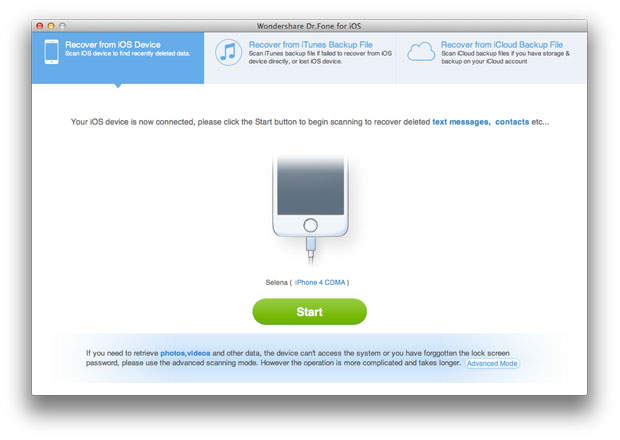
Step 2. Preview and restore lost files on iPad Air 2
You can browse all the lost or deleted data when the data scanning is over. Choose the files you want to recover and save them on your computer by clicking "Recover" button.
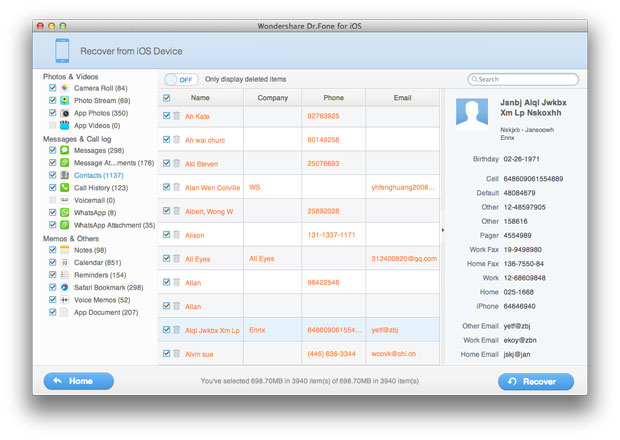
That's the whole tutorial to recover lost iPad data by directly scanning iPad Air 2. You can also use iTunes or iCloud backup to recover the lost data on iPad Air 2. To do this, simply visit the guide here: How to Restore iPad Data from iTunes or iCloud Backup.

