How to Recover Deleted or Lost Calendars on iPhone
Calendar on iPhone has put our life and work in a planned way. Users of iPhone like us prefer to put down some important events and agendas on "Calendar" in case we forget to do them in time. But sometimes we may lose those iPhone calendars for different reasons: delete calendars mistakenly, lost all calendars after iOS upgrade or jailbreak, etc.
So is there any possibility to retrieve deleted or lost iPhone calendars? Yes, actually no matter you lost iPhone calendars due to accidental deletion, upgrade error or device broken, there are various ways for you to recover them on your iPhone. And here comes the iPhone Data Recovery, which is one of the best iPhone calendar recovery software in the market to help iPhone users retrieve deleted or lost iPhone calendars on iPhone 5S/5C/5/4S/4/3GS.

First of all, you need to download the free trial of iPhone calendar recovery software and install it on your computer. Both iPhone Data Recovery for Mac and Windows provide you with 3 solutions to get back your lost iPhone calendar: recover deleted calendars directly from iPhone or from iTunes or iCloud backup.
How to Recover Deleted Calendars from iPhone or Backup
Step 1. Select recovery mode
Open iPhone data recovery and connect your iPhone to computer. There are three recovery modes: "Recover from iOS Device" to directly scan and recover calendars from iPhone; "Recover from iTunes Backup File" to recover lost calendars by extracting iTunes backup; "Recover from iCloud Backup File" to recover data from iCloud. You can select the mode as you like.
If you are using iPhone 4/3GS and choose the option of recovering from iPhone directly, you should follow the instructions to get into scanning mode.
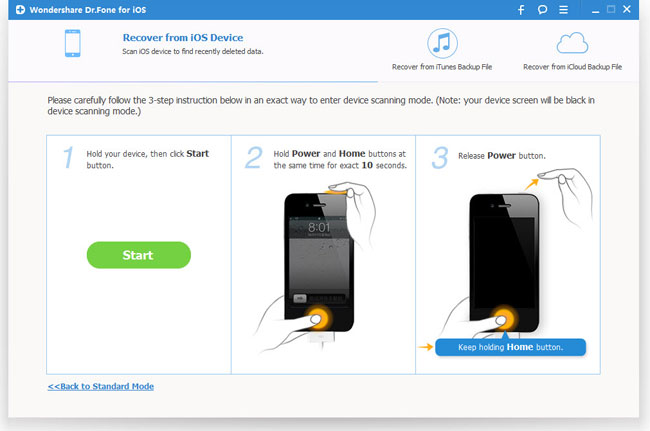
1) Hold your iPhone and click the "Start" button;
2) Press "Power" and "Home" buttons simultaneously for 10 seconds;
3) Release "Power" button while keeping "Home" button pressed for another 15 seconds.
Step 2. Scan iPhone or extract calendars from backup files
For the option of "Recover from iOS Device" and iPhone 5S/5C/5/4S, you can simply click "Start Scan" button to let the program scan your iPhone for deleted calendars.
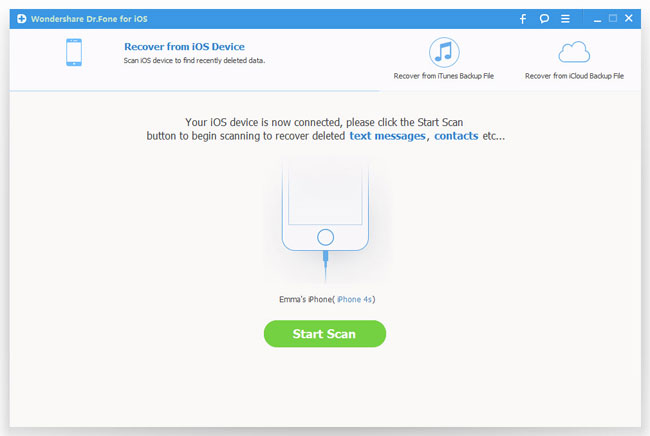
For "Recover from iTunes Backup File" or "Recover from iCloud Backup File" option, choose the iTunes or iCloud backup file of your iPhone and click "Start Scan" button to let the program begin extracting your backup files for previous data.
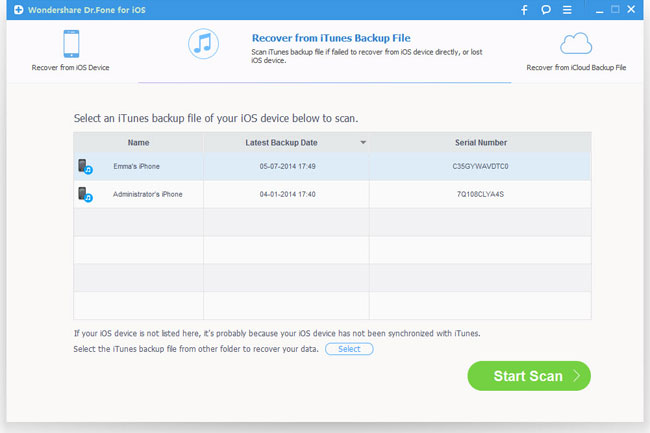
Step 3. Preview and recover deleted iPhone calendars
After scanning, all lost data including calendars will be found and displayed. You can click "Calendar" menu on the left side to select those files you want to restore and click the "Recover" button to restore them on your computer.
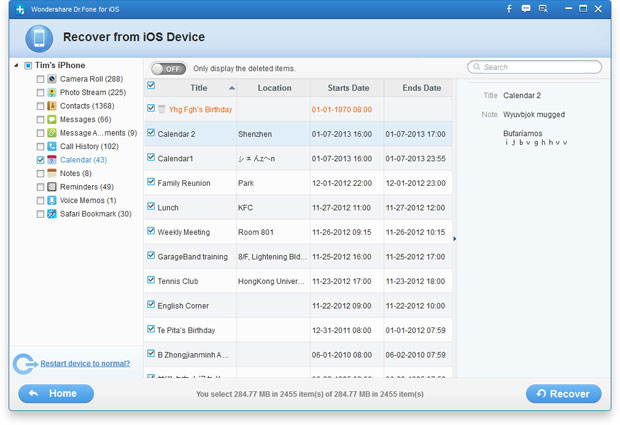
That's all. With 3 steps only, you can retrieve all lost calendars from your iPhone. Besides recovering iPhone calendar, this professional iOS Data Recovery for iPhone can also recover other files, like photos, videos, notes, contacts, bookmarks, etc on iPhone, iPad and iPod touch. Give it a try now?
Related Articles:
• How to Retrieve Deleted Safari Bookmarks on iPhone?
• How to Recover Deleted Call History on iPhone?

