How to Recover Deleted iMessages from iPhone
What's iMessage? What's the major difference between iMessage and text message?
iMessage, developed by Apple Inc., is an instant messenger service which is availabe for iOS 5 and later. Similar to traditional SMS text message and MMS message, users on any iOS device running iOS 5 or later will be able to send text, picture, and video messages to each other via iMessage. However, unlike traditional text message, iMessage is free and unlimited over Wi-Fi network for you to send text, photos, videos, etc to one person or to many friends at the same time while avoiding any texting charges from the cell phone carrier.
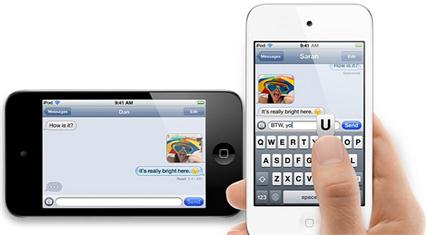
Generally speaking, more and more iDevice users are likely to use iMessage because of its distinctive features. However, here comes the problem: what if you deleted iMessages on your iPhone by mistake? How to restore the deleted or lost iMessages from iPhone then?
iPhone iMessage Recovery is a professional data recovery assistant which provides reliable solutions to recover lost or deleted iMessages from iPhone 5S/5C/5/4S/4/3GS. There are 3 recovery modes in total to retrieve deleted iMessages on iPhone by using iPhone iMessage Recovery: recover iMessages of iPhone by scanning your iPhone and recover deleted iMessages from iTunes or iCloud backup for iPhone.
Download the free trial version of iPhone iMessage Recovery and follow the guide here to begin recovering lost iPhone iMessages.
Mode 1: How to Recover Deleted iMessages Directly from iPhone
Step 1. Connect iPhone to computer and scan
1) For iPhone 5S/5C/5/4S users, after launching the program, click "Start Scan" button to allow iPhone data recovery software scan your iPhone:
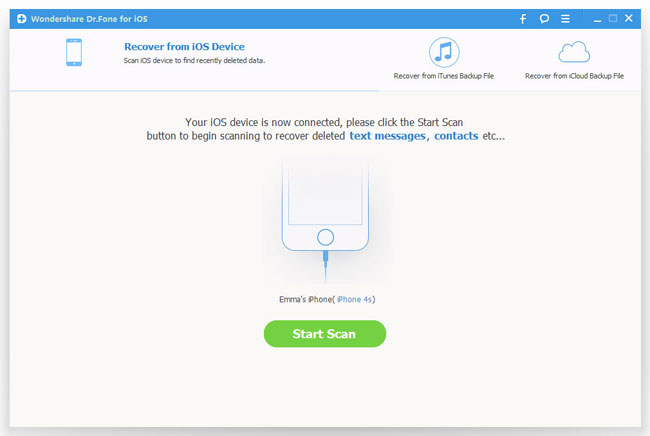
2) For iPhone 4/3GS, users need to download a plug-in firstly by clicking the "Download" button:
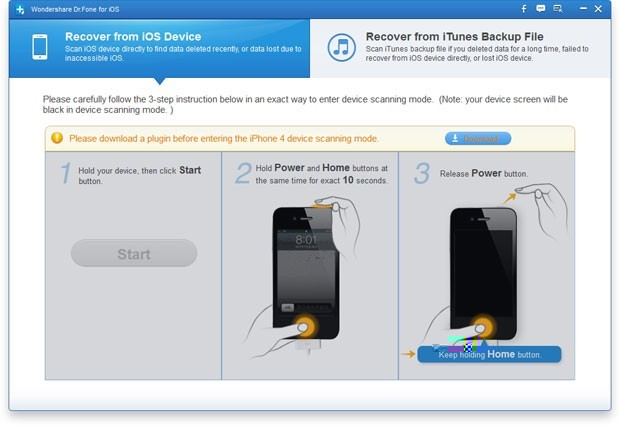
After downloading, please follow the instructions below to begin to scan your iPhone:
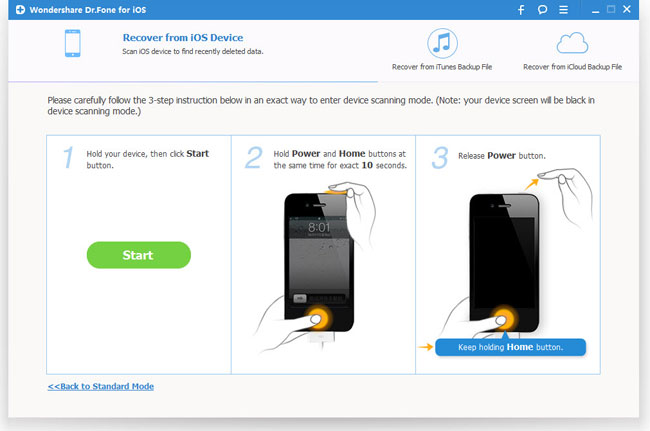
Step 2. Preview and recover lost iMessages from iPhone
After scanning, you can see all files in categories as below. Choose the iMessages you want to recover and then restore them by clicking "Recover" button.
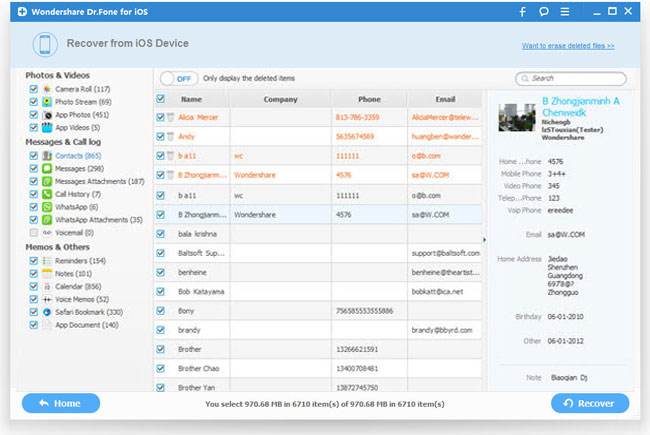
Tips: You can recover deleted photos, videos, messages, contacts, etc. from iPhone 4/3GS directly. For iPhone 5S/5C/5/4S, it supports to recover messages, contacts, call history, calendar, notes, reminders, safari bookmarks from iPhone directly.
Mode 2: How to Recover Deleted iMessages from iTunes Backup
Step 1. Extract iTunes backup file and scan
After choose recovery mode as "Recover from iTunes Backup File", all your iTunes backup files will be found and displayed here. Choose the one for your iPhone and click "Start Scan".
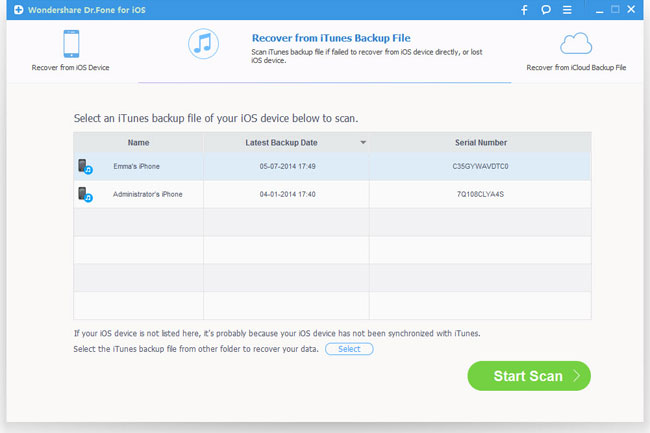
Step 2. Recover iMessages on your iPhone
After extracting the files, the whole content of the backup file are displayed in details. Select "Messages" on the left side of the window, and you can preview detailed contents of your messages and iMessage. Mark those you want to recover and click "Recover" button to save them on your computer.
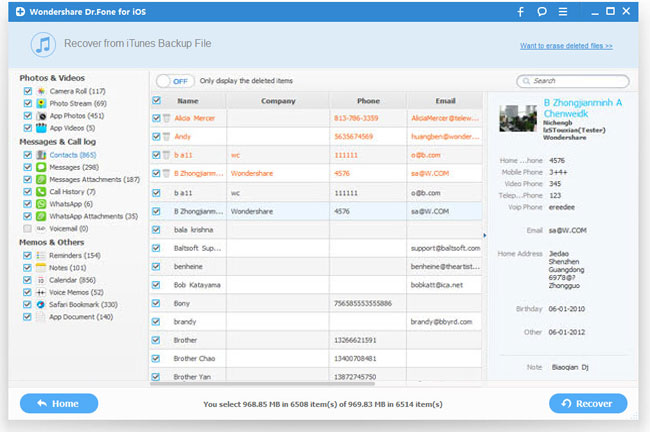
Mode 3: How to Recover Lost iPhone iMessages from iCloud Backup
Step 1. Run the program and sign in your iCloud account
After launching the program, choose "Recover from iCloud Backup File", and sign in your iCloud account as below.
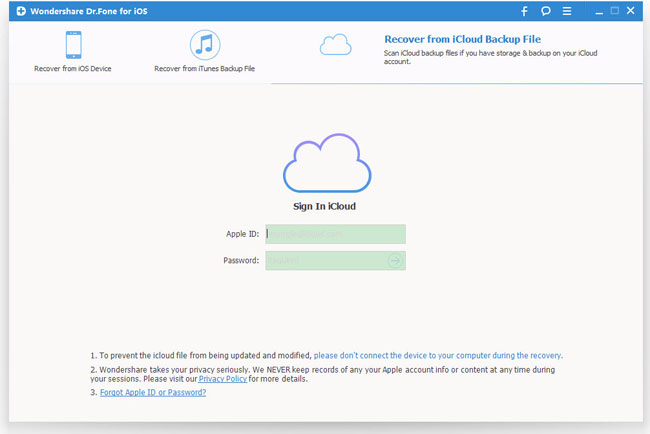
Step 2. Download and export your iCloud backup
After that, you will be provided the backup files of your iCloud backup account automatically. Choose the iMessages you want to recover by clicking "Download" button.
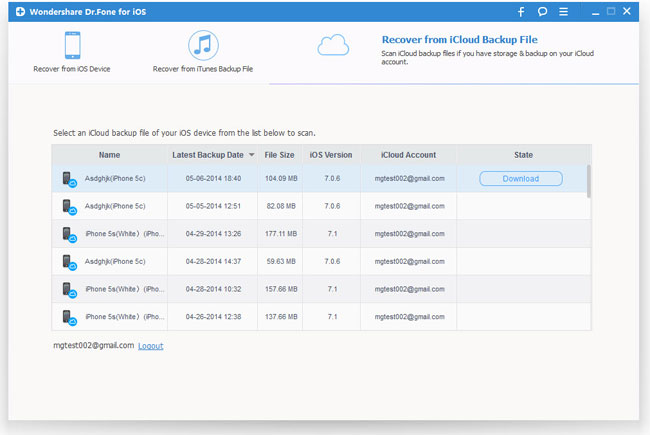
When it completes, click the same button to start extracting, and you'll get interface as below.
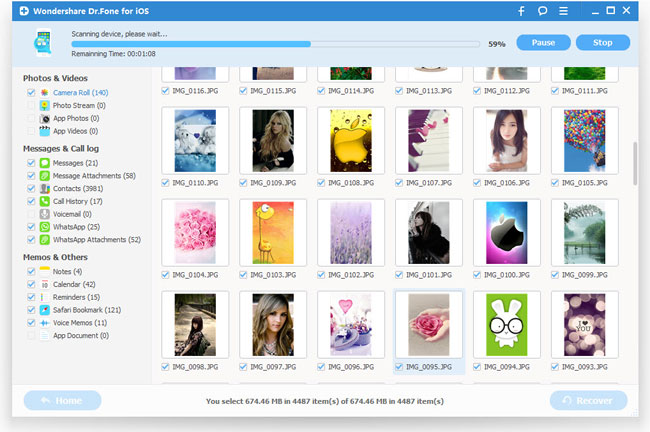
Step 3. Restore iMessages from iCloud backup
You can preview all the data after the scanning process. Choose the iMessages you need to restore and click on "Recover" to finish the recovery.
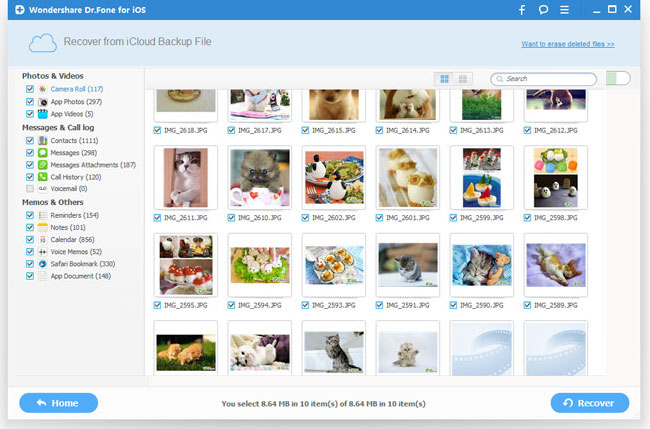
Related Articles:
• How to Recover Deleted SMS Messages from iPhone?
• How to Retrieve Lost Videos from iPhone?
• How to Recover Deleted Contacts on iPhone?

