How to Recover Deleted MMS from iPhone
 MMS (Multimedia Messaging Service) for iPhone enables us to send multimedia messages including videos, music, photos. It seems that we have already been used to sharing those interesting iPhone MMS with our friends. However, many of us may encounter the situation to find all the MMS on iPhone lost one day. We may lost the MMS due to accidental deletion. So if we lost or deleted iPhone MMS by accident, how can we get them back on iPhone? Is there any efficient way to recover deleted MMS on iPhone?
MMS (Multimedia Messaging Service) for iPhone enables us to send multimedia messages including videos, music, photos. It seems that we have already been used to sharing those interesting iPhone MMS with our friends. However, many of us may encounter the situation to find all the MMS on iPhone lost one day. We may lost the MMS due to accidental deletion. So if we lost or deleted iPhone MMS by accident, how can we get them back on iPhone? Is there any efficient way to recover deleted MMS on iPhone?
In fact, it would be easy enough for you to retrieve those lost MMS from iPhone if you appeal to an iPhone MMS recovery program - iPhone Data Recovery which is specially designed to recover deleted MMS as well as lost photos, videos, notes, sms, contacts, bookmarks, WhatsApp and more on iPhone.
It provides 3 solutions in total to recover MMS from iPhone: "Recover MMS Directly from iPhone", "Recover MMS from iTunes Backup", and "Recover iPhone MMS via iCloud Backup". Here in this article we will learn how to restore deleted MMS directly from iPhone.
Before recovering MMS on your iPhone, make sure you have downloaded and installed the iPhone MMS recovery program on your system.
How to Recover Deleted MMS from iPhone Directly
Step 1. Connect iPhone to computer and scan
Launch the iPhone data recovery and connect your iPhone to PC/Mac.
For iPhone5S/5C/5/4S, you can simply click "Start Scan" button to begin scanning your iPhone.
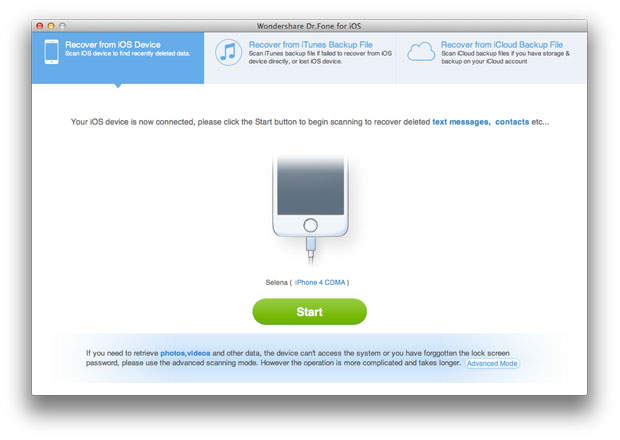
For iPhone 4/3GS, you should follow the tutorials below in order to get into scanning mode.
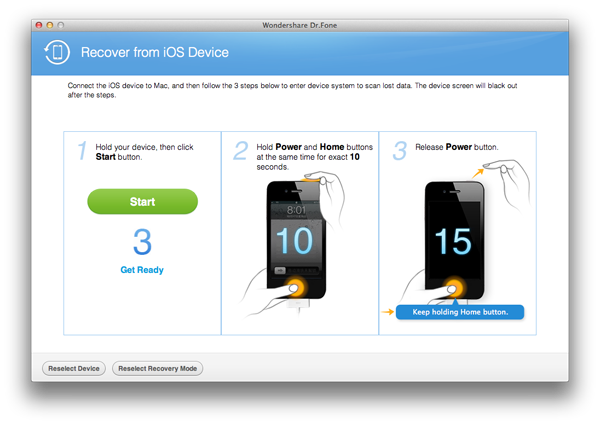
1) Hold your iPhone and click the "Start" button;
2) Press "Power" and "Home" buttons simultaneously for 10 seconds;
3) Release "Power" button while keeping "Home" button pressed for another 15 seconds.
Step 2. Recover lost MMS from iPhone
After scan, you can view all data on your iPhone. Select the MMS you would like to recover and click "Recover" button to save them on computer.
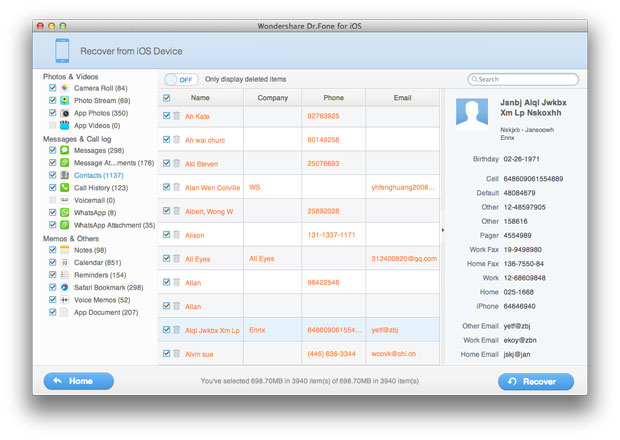
iOS Data Recovery for iPhone is an ultimate iPhone data recovery tool for you to retrieve deleted MMS from iPhone. And you can also recover any other lost data, such as SMS, photos, videos, contacts, call logs, notes, calendars, voicemail, Safari bookmarks, App documents, etc.
Related Articles:
• How to Retrieve Deleted Safari Bookmarks on iPhone?
• How to Recover Deleted Photos on iPhone?

