How to Recover Deleted Safari Bookmarks on iPad
How do I recover Safari bookmarks from iPad 4?
I have an important list of Safari bookmarks for my business and they have just disappeared. Can anyone advise me how to retrieve them? I didn't receive any error messages so do not know exactly why and when the bookmarks disappeared from my iPad 4. Is there any effective way to recover the lost Safari bookmarks on iPad?
Any way to restore bookmarks deleted on iPad mini?
Help please, how can I restore my wife's iPad for the bookmarks? I have somehow deleted her Safari bookmarks while I was trying to deleted the history! Apparently, I deleted the bookmarks folder instead. My wife uses the bookmarks everyday. Hoping someone can help me to retrieve the deleted bookmarks, or I'm Dead.
- Discussions.Apple.com
If you, like the guys above, unfortunately lost or deleted Safari bookmarks on your iPad ((iPad mini, iPad with Retina display, The new iPad or iPad 1) and trying to recover them, you'd better handle it in a proper way. Here we are introducing 3 ways to recover you lost Safari bookmarks from iPad. Choose the one suitable for you.
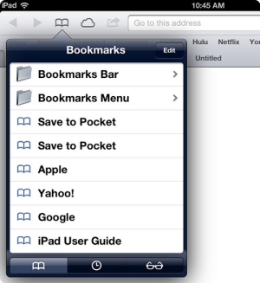 1. Recover Safari Bookmarks from iCloud for iPad
1. Recover Safari Bookmarks from iCloud for iPad
Note: This way is suitable for those iPad users who have an iCloud account and have the iPad data stored on another iOS device. You can try this way if you meet the requirements.
Once you realized the bookmarks lost or deleted from your iPad, please turn off the Internet immediately to stop the automatic synchronization on all your iOS devices. Then you can go to the other iPhone, iPad or iPod touch to restore its backup from iCloud. After that, you can turn on the Internet and sync the data to your iPad to retrieve the lost bookmarks on your iPad.
2. Recover Deleted iPad Bookmarks from iPad Directly
Tips: If you don't have iCloud account or didn't store the iPad data on another iOS device, you are therefor in need of a bookmark recovery software.
iPad Data Recovery is a software which is professional to help you recover lost or deleted bookmarks from iPad. This recovery software is available for both Mac and Windows operating system that enables you to recover deleted Safari bookmarks from iPad directly and from iTunes backup.
Step 1. Download and install iOS Data Recovery for iPad for free on your Mac or Windows
Both iPad Data Recovery for Mac and Windows have the same features and functions.
Step 2. Connect your iPad to computer
Connect your iPad to computer after launching the program. Then it will begin to detect your iPad automatically.
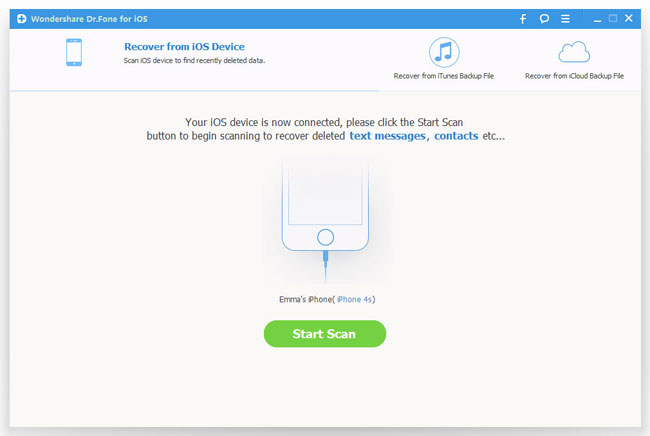
Step 3. Scan your iPad
For iPad with Retina display, iPad mini, the new iPad and iPad 2, simply click "Start" button on the window to let the iPad data recovery program begin scanning your iPad.
For iPad 1, you need to get into the scanning mode before scanning. Follow the steps below:
1) Hold your iPad and click "Start";
2) Immediately press "Home" and "Power" buttons for exactly 10 seconds;
3) After 10 seconds, release the "Power" button and keep pressing the "Home" button for another 15 seconds.
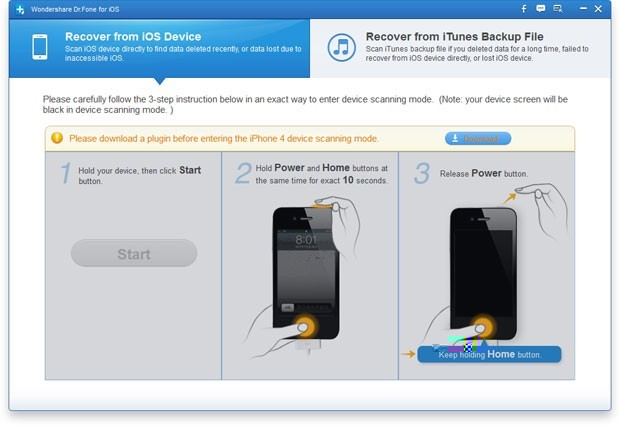
Step 4. Preview and retrieve lost bookmarks from iPad
After scan, you can preview all your iPad bookmarks in the category of Safari Bookmark. Mark those you want to recover and click "Recover" to save them on your compute.
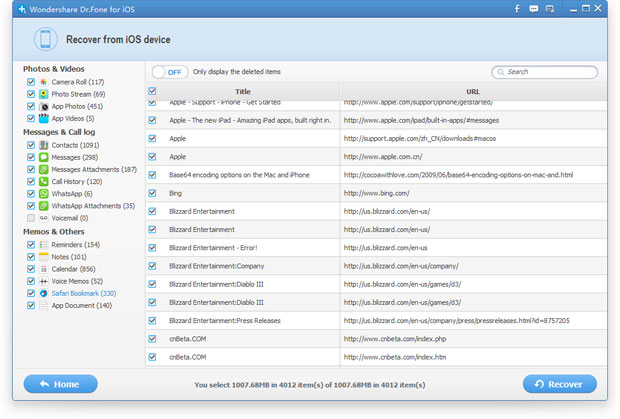
3. Recover Lost iPad Bookmarks from iTunes Backup
Step 1. Select iPad model and recovery mode
Launch the program and select the right device model for your iPad then choose the recovery mode as "Recover data from iTunes backup files". Then iTunes backup files for your iOS devices will be listed. Choose the one for your iPad and click "Start Scan" to begin extracting it.
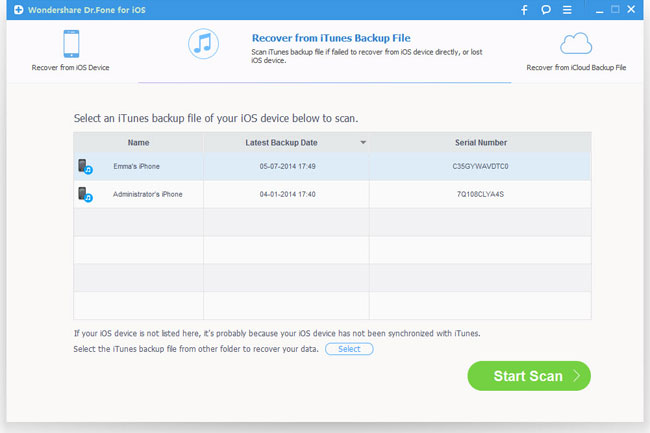
Step 2. Restore iPad bookmarks
Now you can see a window including all found files on your iPad. Click the deleted bookmarks and recover them by clicking on "Recover" button.
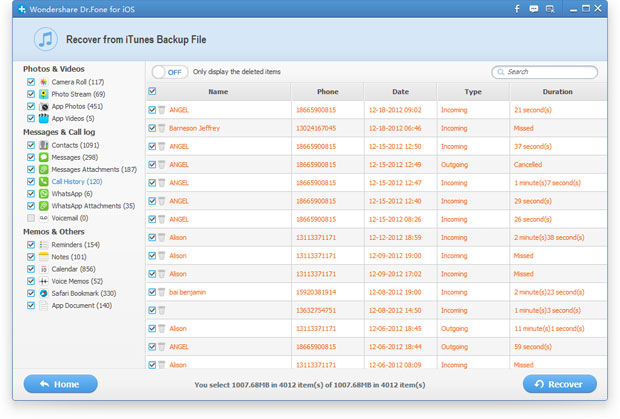
Related Articles:
• How to Recover Deleted Videos from iPad?

