How to Recover Deleted Photos from iPhone 5
 Most iPhone 5 users may have found that photos on your iPhone were lost or deleted for some reason. Whatever caused the photo loss on your iPhone 5, it will be possible for you to recover the lost iPhone photos if you have ever backup the photos via iTunes or iCloud. But some of you may have no available backups of your iPhone 5. So is it still possible to recover the deleted photos from iPhone without any backup? Read on to find out the anwser...
Most iPhone 5 users may have found that photos on your iPhone were lost or deleted for some reason. Whatever caused the photo loss on your iPhone 5, it will be possible for you to recover the lost iPhone photos if you have ever backup the photos via iTunes or iCloud. But some of you may have no available backups of your iPhone 5. So is it still possible to recover the deleted photos from iPhone without any backup? Read on to find out the anwser...
How to recover deleted iPhone 5 photos with/without backup?
Since iPhone doesn't have a trash bin in which your deleted photos can be stored and recovered, it looks like it's impossible to recover the deleted photos from iPhone 5. But just like other flash drives, the photos deleted from the iPhone are not actually removed from the phone, but from your visibility. They are still stored in iTunes backup with unreadable format. So in order to recover deleted photos on iPhone 5 that you have no backup to restore from, you need to use a third-party recovery tool. Here we recommend iPhone Data Recovery, one of the most powerful iPhone photo recovery software which can recover deleted pictures from iPhone 5 by directly scanning iPhone or by extracting iTunes backup.
Eager to find out how to recover deleted iPhone photos on iPhone 5 with iPhone photo recovery? Now download the trial version for free and follow the steps below to get back your deleted pictures from iPhone 5 in 3 ways with a few clicks.
Before you begin the photo recovery, remember NOT to use your iPhone after lost the photos, for the new data added to the iPhone 5 would overwrite the old data on your iPhone.
How to Scan and Recover Deleted Photos Directly from iPhone 5
Step 1. Connect iPhone 5
After launching the iPhone data recovery program, connect your iPhone 5 to your computer. Simply click "Start Scan" button to let it scan your iPhone.
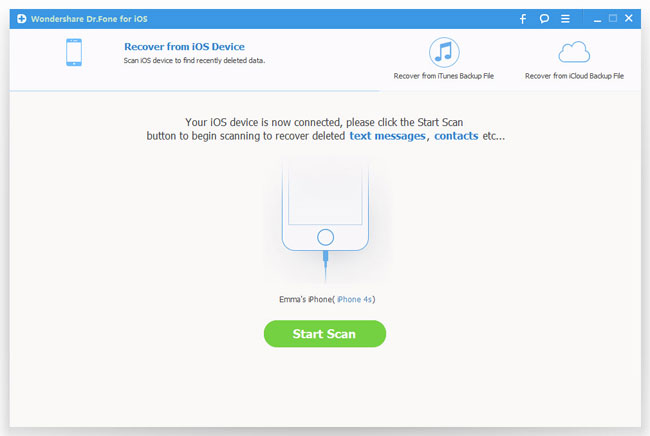
Step 2. Preview and recover lost photos from iPhone 5
When the scan is over, you are able to view all files found on your iPhone 5. You can then selectively choose the pictures and recover them by clicking the "Recover" button.
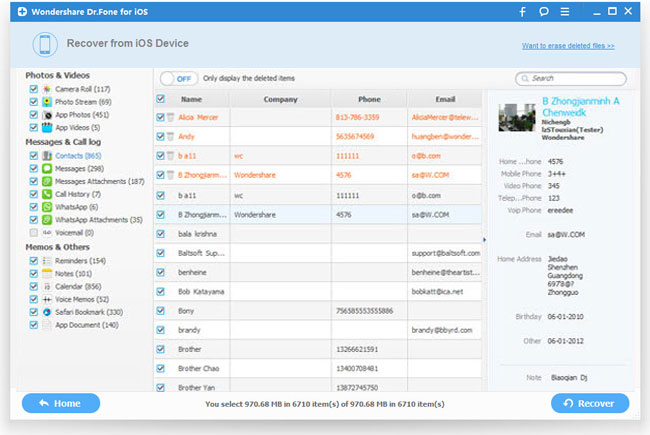
How to Recover Deleted Photos through iTunes or iCloud Backup
Step 1. Choose backup files and scan
Choose "Recover from iTunes Backup File" or "Recover from iCloud Backup File" mode while launching the program. Then choose the proper backups of your iPhone 5, and click "Start Scan".
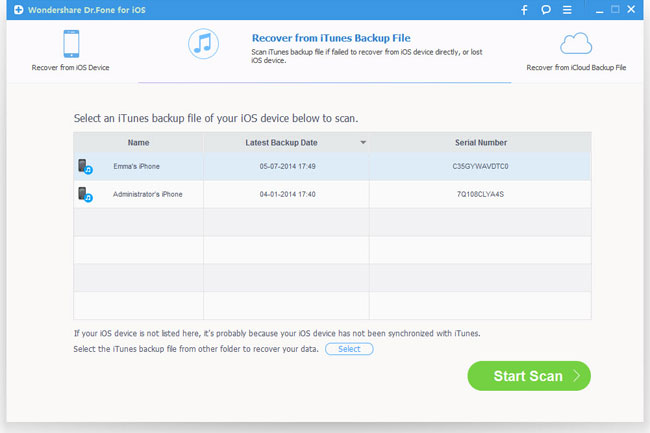
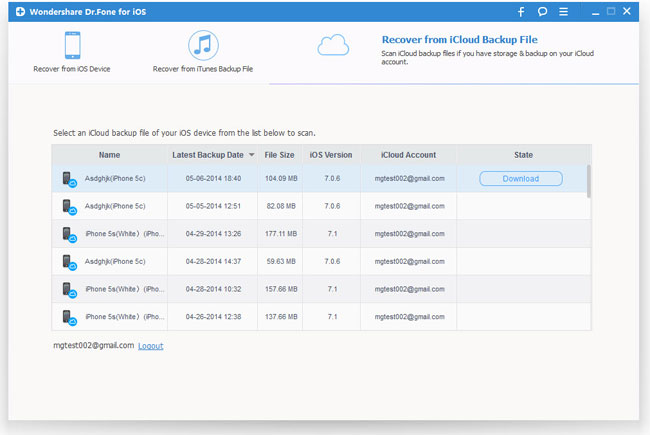
Step 2. Recover deleted iPhone photos
After scan, all founded data will be listed in categories. You can choose those photos you want to recover and click "Recover" to restore them on your computer.
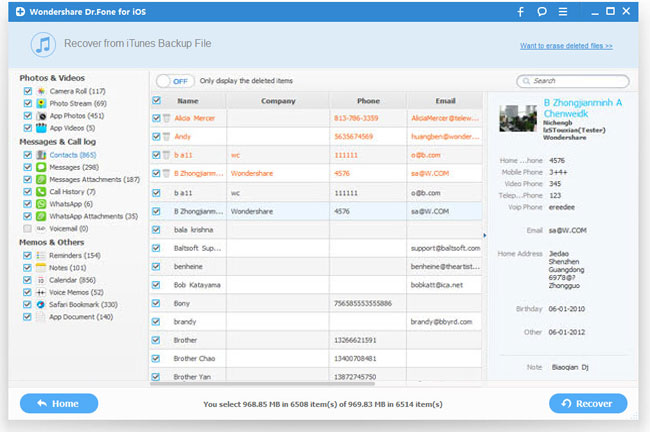
Any Other Ways to Recover Deleted Photos on iPhone 5?
Yes, if you have backups of the lost iPhone photos, you could recover them from your iTunes or iCloud backup files easily in a few minutes:
Disable automatic syncing in iTunes > Connect your iPhone 5 to computer > Restore the iPhone from a backup > Allow the content to download onto your iPhone 5
If you have no available backup but still want to recover the deleted iPhone photos, the only way is to use iOS Data Recovery for iPhone. It not only works well with iPhone 5 to recover lost photos, but also helps you to recover deleted videos, messages, contacts, call history, calendar, notes, Safari bookmarks, WhatsApp from iPhone 5S/5C/4S/4/3GS.
Related Articles:
• How to Recover Deleted Photos from iPhone?
• How to Retrieve Deleted Calendars on iPhone?

