iPod Backup - Back Up iPod Touch without iTunes
Every time before we decide to upgrade or jailbreak our iPod touch, we may need to make a backup of the device to save the important data on it. When speaking of the most commonly used backup tool for iPod touch, most of us would think about iTunes. However, there are always some exceptions when we prefer to backup the iPod touch data on computer instead of iTunes. Besides, it happens sometimes that iTunes is unavailable when we attempt to back up iPod touch. Then what shall we do? How can we backup iPod touch without iTunes? Now all your doubts would be eliminated here in this article with the introduce of an easy-to-use iPod touch backup tool and tutorial on how to back up data on iPod touch to computer without iTunes.

Distinguished from iTunes which can't selectively back up iPod touch data on computer, iPod Data Recovery is able to not only back up iPod data selectively without iTunes, but also recover lost or deleted data from iPod touch 4/5, including photos, songs, videos, notes, etc. With the assist of this powerful iPod touch backup tool, we can simply scan all the data from iPod touch and transfer them selectively to computer for backup.
Why not download this smart iPod data backup program and install it to check the steps of backing up iPod touch on computer?
How to Back Up iPod Touch without iTunes
Now, we take the Windows version of iPod data recovery as example. Mac users can also refer to the steps since both versions perform in the same way.
Step 1. Connect iPod touch 4/5 to computer and scan iPod touch
Firstly, connect iPod touch 4 or 5 to computer via USB, and you will get the window below for iPod touch 5. Click "Start Scan" to begin scanning iPod touch 5.
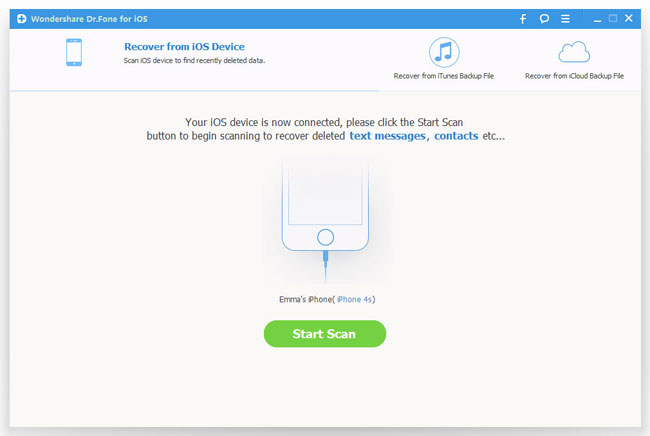
For iPod touch 4, you will need to follow the instructions as the picture shows to enter scanning mode before scanning the data:
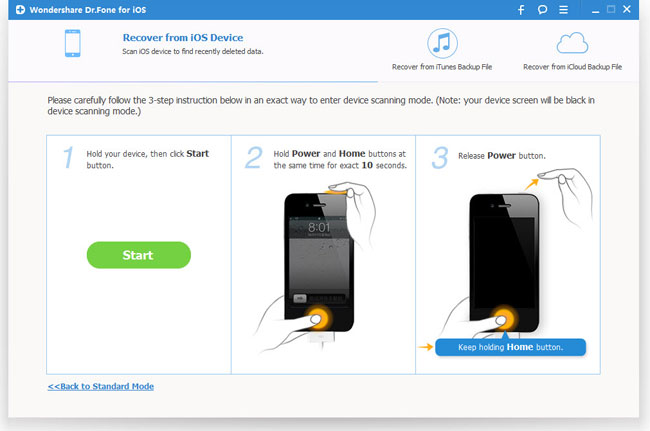
Step 2. Preview and backup iPod files to computer
After scanning, all data on your iPod touch will be displayed on the left sidebar, including Camera Roll (Photos & Videos), Photo Stream, Photo Library, Contacts, Messages, Voice Memos, Notes, Calendars, Reminders, etc. You can select the files for backup as you wish. Once selected the data you want to back up, click "Recover" button to back iPod touch up to computer without iTunes.
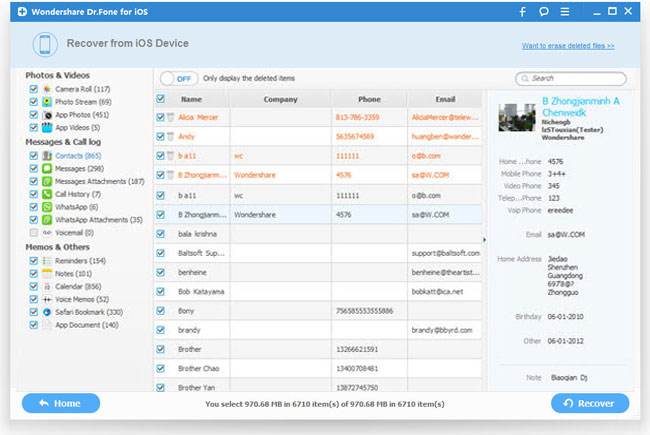
Note: Data found here includes what you have on your iPod touch now and those you deleted before. You can slide the button on the top of the window to only display deleted items.

